Different Types of PS2 BIOS Files – You Need to Know
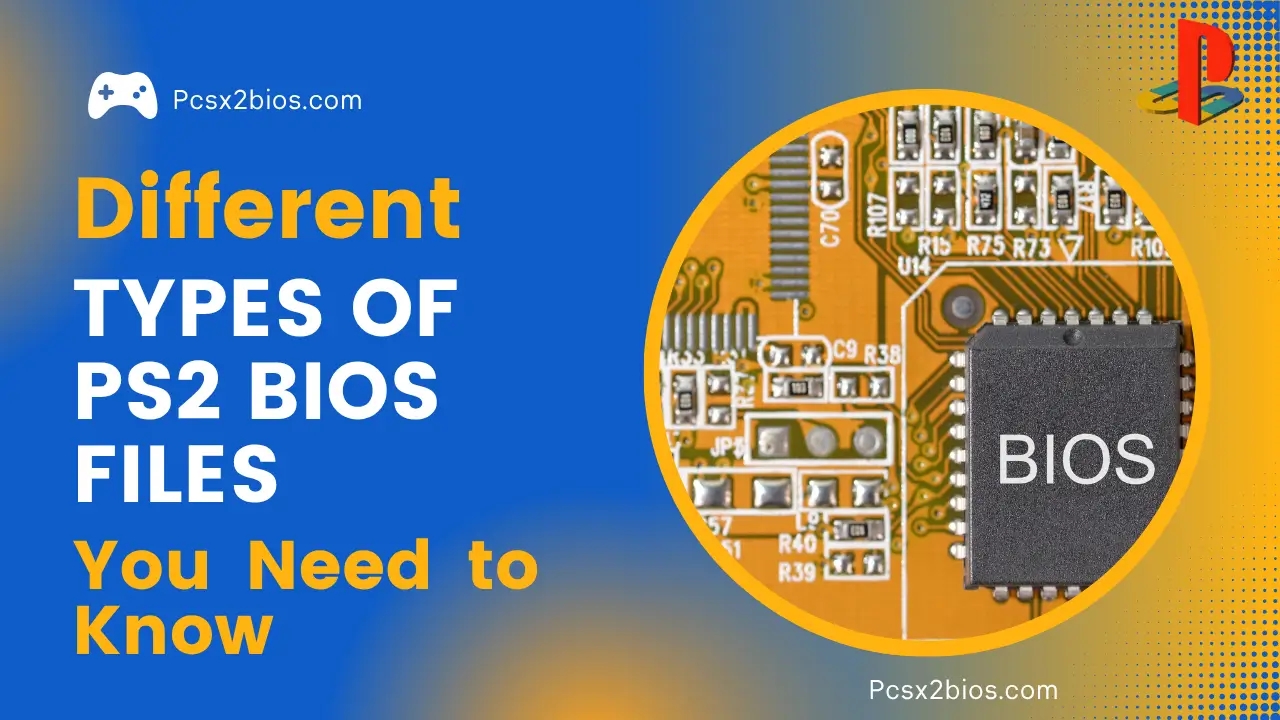
A PS2 BIOS file is a critical system file required to boot and run PlayStation 2 games through an emulator. It acts as the console’s firmware, ensuring that games launch and function as they would on original hardware. These files vary depending on region, model, and version each with specific characteristics that influence compatibility and performance.
For anyone working with emulators like PCSX2, understanding the different types of PS2 BIOS files is essential. These files not only determine how games run but also affect emulator settings and region-locked features. If you’re new to emulation and unsure about how to get PS2 BIOS file safely, we have explained how to do it without running into problems.
Below, we break down the most common PS2 BIOS types, how they differ, and what matters when choosing the right one.
What the PS2 BIOS Does
The PS2 BIOS is a built-in software file that comes with every PlayStation 2 console. It handles basic tasks like starting the system, setting up internal hardware, and allowing games to interact with the console properly. Simply put, the BIOS connects the software of the game with the hardware inside the console.
For emulators to work, the BIOS plays a key role. While emulators copy how the PS2 hardware behaves, they still rely on the original BIOS to function correctly. This file contains the exact instructions the console uses, so without it, games will not run the way they should. There are several types of PS2 BIOS, and each one is linked to a specific region or version of the PlayStation 2.
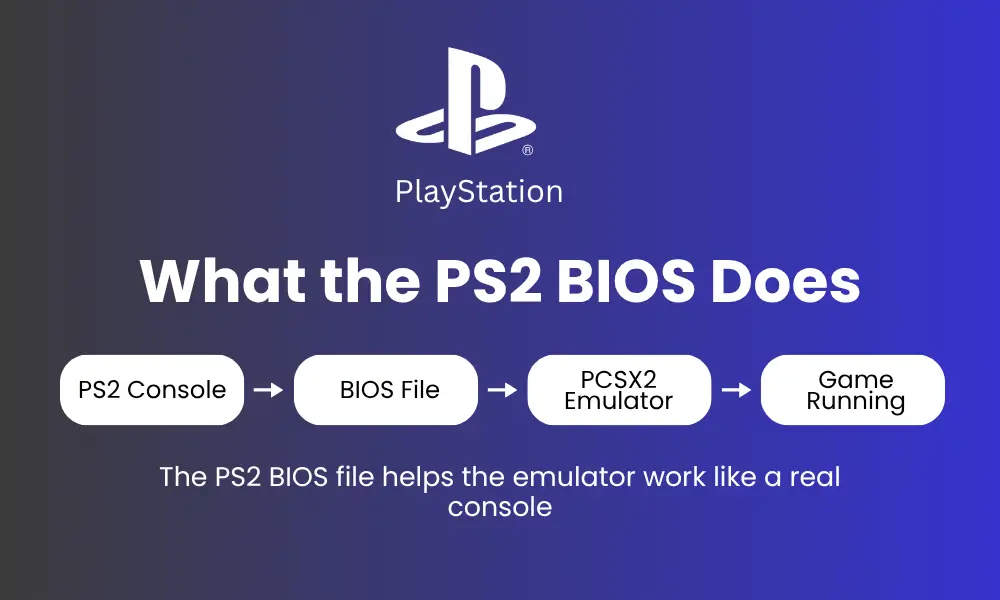
What are the Different Types of PS2 BIOS Files?
There are different types of PS2 BIOS files, and each one affects how well your emulator performs. The main differences are based on region, console model, and how the file was made or obtained.
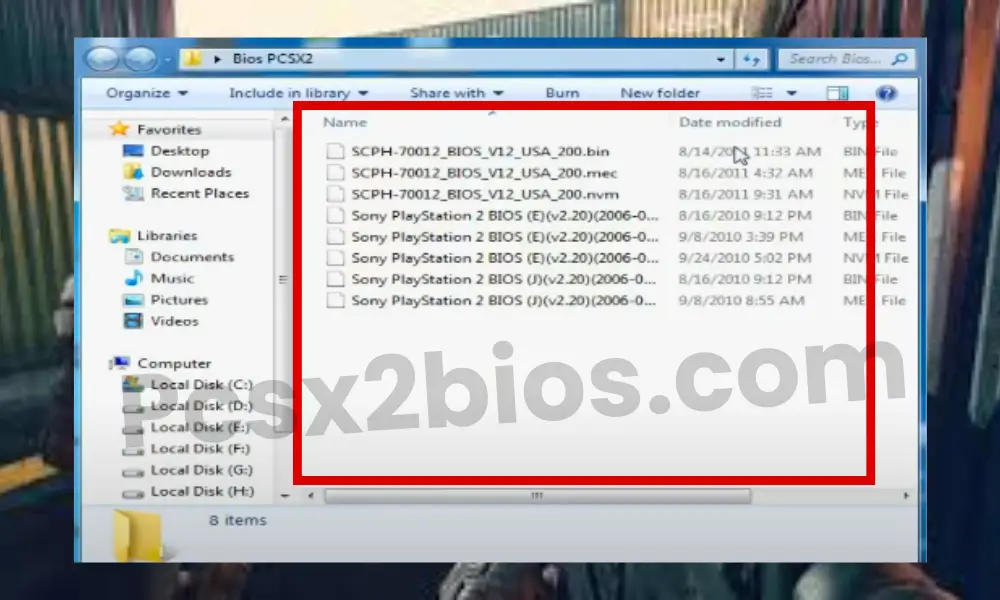
Region-Based BIOS (NTSC vs PAL)
The types of PS2 BIOS files are often grouped by region. Each region follows a different video standard and system setup. The main regions are NTSC-U (USA), NTSC-J (Japan), and PAL (Europe).
These versions are not the same, and using the wrong one can lead to display issues or loading problems.
1- NTSC-U (USA)
The NTSC-U BIOS is designed for PlayStation 2 consoles sold in North America. A common example is scph39001. This version works best with US game discs and ISO files. If you plan to play games released in the United States, this is the right BIOS to use.
2- NTSC-J (Japan)
Japanese PS2 consoles use the NTSC-J BIOS. One of the earliest and most known versions is scph10000. This BIOS supports Japanese games, including many titles that were never released in other regions. It is needed when playing original Japanese game files.
3- PAL (Europe)
The PAL BIOS supports games released in European countries. An example is scph70004, used in many European PS2 models. PAL BIOS files match PAL game formats and work best with ISO images from the same region.
Why Region Matters
Games are often region-locked. A PAL game might not work with an NTSC BIOS, and vice versa. To avoid problems, always use a BIOS that matches the game’s region.
Model-Based PS2 BIOS Files (SCPH Series)
PS2 BIOS files are often grouped by SCPH numbers, which match the console’s model and region. Each group affects how well your emulator works with certain games.
SCPH-10000 Series
These BIOS files came from the first Japanese PlayStation 2 models. They work best with early Japanese games and include the base features used in the original PS2 hardware.
SCPH-30000 Series
This group includes consoles sold in Japan, the United States, and Europe. BIOS files from this series are more flexible and support many games. For example, SCPH-30001 is made for the US region.
SCPH-50000 Series
This series brought some hardware updates like smoother DVD playback and quieter operation. The BIOS files from these models include changes to support those features.
SCPH-70000 Series (Slim Models)
These BIOS files are used in slim PlayStation 2 consoles. Because of their smaller size and updated hardware, they need specific BIOS versions. Older BIOS files may not work with slim models.
SCPH-90000 Series
The final PS2 models fall into this group. These BIOS files include all the past updates and are known for better speed and overall reliability in emulators.
Dumped BIOS vs Pre-Modified BIOS
BIOS files are also different based on how they are obtained. There are two types: dumped BIOS and pre-modified BIOS. This difference affects both safety and legality.
Dumped BIOS
A dumped BIOS is the original file copied from your own PlayStation 2 console. This method is legal because it uses hardware you already own.
It also provides clean, unedited data that works well with most emulators. Using a dumped BIOS ensures you get the best game compatibility and performance.
Pre-Modified BIOS
A pre-modified BIOS may come with changes or hidden edits. These files are often downloaded from unknown sources. They might seem to work at first, but they can cause crashes, menu glitches, or poor performance.
More importantly, downloading BIOS files from the internet is not legal and may put your system at risk.
Legal and Safe Choice
Using a dumped BIOS from your own PS2 is both legal and safe. It avoids issues with fake or altered files and gives you better performance on emulators like PCSX2 and AetherSX2.
Why You Need to Choose the Correct BIOS
Using the correct PS2 BIOS file is one of the most important parts of setting up a working emulator. It affects how games load, how they run, and whether they even start at all.
Region and Compatibility Impact
Every BIOS file comes from a specific PS2 model and region. Some are from Japan, others from North America or Europe. If the BIOS does not match the region of your game or emulator, you may see errors or the game may not load at all.
Game Performance and Stability
The BIOS controls how the system reads the game, checks memory cards, and handles sound and graphics. Using the wrong BIOS can lead to freezing, crashing, or slow performance. The right file helps your games run smoothly without these issues.
Why It Affects Game Compatibility
Some PS2 games are region-locked. This means they only work with a BIOS from the same region. For example, a Japanese game might not work correctly with a North American BIOS. Matching regions avoids problems.
Emulator Reliability
If your emulator is not running well, the BIOS is often the reason. A wrong file can cause black screens or random crashes. Choosing the correct BIOS helps your emulator act more like a real PS2, which improves overall performance.
Tip: Always use a BIOS file that matches both your emulator settings and the game’s region.
File Formats of PS2 BIOS
PS2 BIOS files come in a few common formats. Understanding the differences helps you avoid errors during setup and improves emulator performance.
.bin and .rom Formats
These are the original formats of BIOS files dumped directly from a PlayStation 2 console. They are uncompressed and hold all system data without changes, making them the best choice for accuracy and full compatibility.
.gz or .zip Compressed BIOS
These formats are compressed versions of BIOS files, often shared to save space. Before use, they must be extracted. Running them without extracting can cause problems or slow down the emulator.
BIOS Folder and Placement in Emulators
Placing the BIOS in the correct folder is just as important as using the right file. Emulators look for BIOS files in a specific location, and small mistakes here can stop everything from working.
Is It Legal to Use a PS2 BIOS?
Using a PS2 BIOS with emulators like PCSX2 or AetherSX2 is only legal when the file comes from your own PlayStation 2 console. These emulators are built to work within legal limits, which is why they do not include BIOS files.
Downloading BIOS files from unofficial sources can break copyright laws and put your device at risk. To keep your setup safe and fully legal, always use your own hardware to get the file. For trusted guidance and support, visit PCSX2Bios.com, where we share secure and helpful resources for legal PS2 emulation.

Why BIOS Files Aren’t Included with Emulators
Emulators cannot provide BIOS files because they are copyrighted by Sony. Including them would violate copyright laws, even if the emulator itself is legal.
That’s why users are required to supply the BIOS on their own. This protects both the developers and the users from legal issues.
Tools to Get Your BIOS Legally
If you own a PlayStation 2, you can extract the BIOS file safely using tools such as uLaunchELF or BIOS Dumper. Your console needs to be modded or run Free McBoot to make this work. This method keeps your emulator setup legal and stable. To learn the exact steps, check out our guide on Dump PS2 BIOS File for clear instructions.
Final Thoughts
Choosing the correct types of PS2 BIOS is one of the most important parts of setting up a working emulator. The BIOS acts as the system’s brain and controls how games run on emulators like PCSX2 and AetherSX2. Each BIOS file is linked to a specific console model and region, which affects game compatibility and overall performance.
To stay safe and avoid problems, always use a BIOS file taken from your own PlayStation 2 console. This method is legal and gives the most reliable results. Downloading BIOS files from unknown sources can lead to errors, crashes, or even damage to your system.
FAQs About Different Types of PS2 BIOS Files
How do I know which PS2 BIOS type is right for my emulator?
Choose the BIOS that matches both your game’s region and the model you prefer. For most users, starting with a clean, dumped NTSC-U BIOS like scph39001 works well for North American games.
Why does BIOS region matter in emulation?
Game discs and ISO files are usually region-locked. If your BIOS file does not match the game’s region, the game might not load or may crash. Using the correct regional BIOS ensures better compatibility.
Which BIOS format should I use with PCSX2?
Use BIOS files in .bin or .rom format for the best results. These are raw files taken directly from a console and are fully supported by emulators like PCSX2 and AetherSX2.
How do I know which PS2 BIOS file I need?
You need to check your game’s region and choose a BIOS that matches it. For example, US games need an NTSC-U BIOS like scph39001, while European games need a PAL BIOS like scph70004.
Can I use one BIOS file for all games?
Only if all your games come from the same region. If you have games from different regions (like USA and Japan), you may need multiple types of PS2 BIOS to make sure they all run correctly.
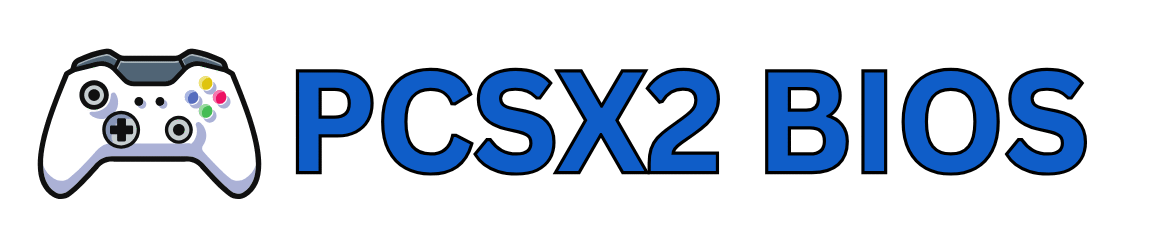






2 Comments