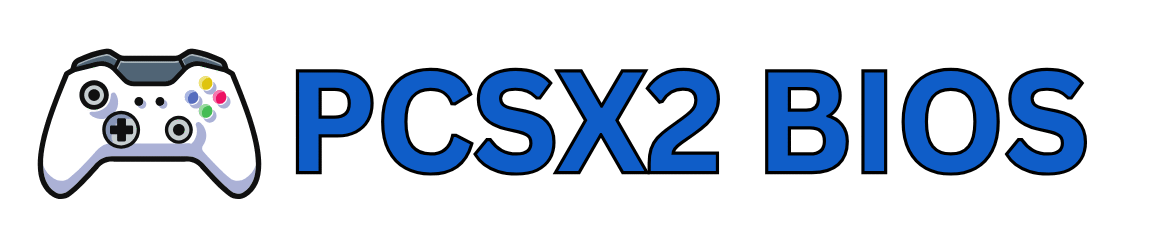How to Use a PS2 BIOS Image for Emulators on PC and Android in 2025

You download a PS2 emulator, excited to jump back into your favorite childhood games. Everything installs smoothly, the game file loads… but the screen stays black. No intro, no music just silence. That’s when you realize something’s missing.
To run properly, every PS2 emulator needs a key file called a PS2 BIOS Image. Without it, your emulator won’t start the game no matter how perfect the setup seems.
If you’re trying to understand why your emulator won’t load or what the missing piece is, this guide will give you the full picture. It explains what a PS2 BIOS image really is, why it matters, and how to use it legally and safely.
No matter if you’re using a PC or an Android device, this guide will show you exactly what steps to take next.
What Is a PS2 BIOS Image?
A PS2 BIOS image is a digital copy of that system file. It’s taken from a real PS2 console and used in an emulator to make games work outside the original hardware.
When you use a PS2 emulator like PCSX2 or AetherSX2, the BIOS image helps the emulator run like the actual console. Without this file, the emulator can’t do anything. It won’t load. It won’t recognize your game.
It stays stuck at a black screen or an error message. That’s why the BIOS image is the most important part of any PlayStation 2 emulation setup.
Why PS2 BIOS image is Required for Emulation?
When you open a PS2 emulator, it doesn’t automatically know how to act like the real console. It can’t read game data, display the system menu, or even boot up properly. That’s because the emulator is only a copy of the PS2’s physical parts. It still needs the system software to tell it what to do.

That software is the BIOS. The BIOS image provides the operating instructions. It tells the emulator how to behave exactly like the real PlayStation 2 from showing the startup screen to loading and running each game.
This is why most emulators ask you to add a BIOS file during setup. It’s not optional. Without it, nothing will work. Your emulator will launch, but it won’t load any games or display anything useful.
Once the BIOS is installed, everything changes. You’ll be able to browse your game list, load any ISO, and enjoy smooth gameplay whether you’re on a PC or Android device.
How to Use a PS2 BIOS Image?
Using a PS2 BIOS image is the final step in making your emulator work. Once you have the file, you’ll need to load it into your emulator. The process is simple but slightly different for PC and Android users.
How to Use a PS2 BIOS Image on PC (PCSX2 Emulator)?
To play PS2 games on your PC, you’ll need the PCSX2 emulator and your own BIOS file. Here’s how to set it up, step by step:
1. Download and Install PCSX2
Start by downloading the latest version of PCSX2 from its official website. This emulator is designed to mimic the PlayStation 2’s hardware on your PC.
2. Launch the Initial Setup Wizard
When you open PCSX2 for the first time, a setup wizard will guide you through the configuration. This includes choosing language, plugins, and BIOS.
3. Locate Your BIOS File
During setup, you’ll be asked to select a BIOS. Click “Browse” and find the folder where you saved your extracted BIOS file.
4. Select the Right BIOS Region
Choose the version that matches your PlayStation 2’s region for example, USA, Europe, or Japan. This helps avoid compatibility issues when playing games.
5. Finish Setup and Boot the Emulator
Once your BIOS is selected, complete the setup process. The emulator will now function like a real PS2, ready to load games.
6. Start Playing Your PS2 Games
After setup, you can load PS2 game ISOs and start playing them with PCSX2. It supports high-quality graphics, save states, and controller configuration.
How to Use a PS2 BIOS Image on Android?
To play PS2 games on your Android device, you’ll need a BIOS file and a PS2 emulator like AetherSX2 or DamonPS2. Here’s how to set it up step by step:
1. Install a PS2 Emulator App
Start by downloading an emulator from the Google Play Store. AetherSX2 is free and highly rated. DamonPS2 also works but has a paid version.
2. Open the App and Go to BIOS Settings
Once installed, launch the emulator. Open the settings menu and find the BIOS section it’s usually labeled “BIOS” or “System.”
3. Browse and Select Your BIOS File
Tap the option to browse files. Navigate to the folder where you saved your PS2 BIOS image, then tap to select it.
4. Save Changes and Restart the App
After selecting your BIOS, save the settings. Close the app completely, then reopen it so the BIOS can load properly.
5. Check for the PS2 Boot Screen
If the BIOS was loaded correctly, you’ll see the original PlayStation 2 startup screen, just like on a real console. This means the setup was successful.
6. Start Playing Your PS2 Games on Android
Now you can load game files (ISO or BIN format) from your storage and start playing PS2 games right on your phone or tablet.
Is a PS2 BIOS Image Legal to Use?
Let’s get one thing clear a PS2 BIOS image is not free to download unless it comes from your own console. While emulators like PCSX2 and AetherSX2 are legal tools that let you play games on your computer or phone, they don’t include the BIOS file.
That’s because the BIOS is owned by Sony and protected under copyright law.
If you find a site offering PS2 BIOS downloads, you should be careful. PCSX2 BIOS is the trusted source where you can download Ps2 Bios files.

Best Practices and Safety Tips to Use a PS2 BIOS Image
To enjoy smooth and legal emulation, it’s important to handle your PS2 BIOS image the right way. Below are key practices to follow that keep your device safe and your experience trouble-free.
1. Always Use Your Own PS2 Console
The safest and most legal way to get a PS2 BIOS image is to extract it from a console you own. This method keeps you within copyright laws and avoids risky files from unknown websites.
2. Avoid Downloading BIOS Files from the Internet
Many websites offer PS2 BIOS downloads, but these are often illegal and unsafe. They can contain malware or corrupted files that damage your emulator or device. Never trust third-party BIOS links.
3. Keep Your BIOS File in a Secure Folder
Once you’ve extracted your BIOS, store it in a labeled, protected folder. This prevents accidental deletion and makes it easy to reload into your emulator if needed.
4. Use Only Official Emulator Sources
Download emulators like PCSX2, AetherSX2, or DamonPS2 only from their official websites or verified app stores. This ensures you’re using trusted, updated software.
5. Keep Emulators and Games Separate
For better organization and safety, store your BIOS, emulator, and games in different folders. It makes troubleshooting easier and reduces the chance of file conflicts.
6. Backup Your BIOS and Game Saves
Create a backup of your PS2 BIOS image and game saves, especially if you’re switching devices. A cloud backup or external storage drive can protect your data.
By following these best practices, you ensure your PS2 emulator experience is safe, legal, and stable no crashes, no viruses, no legal issues.
Conclusion
Using a PS2 BIOS image is essential for running PlayStation 2 games through emulators like PCSX2 on PC or AetherSX2 and DamonPS2 on Android. It acts as the system’s brain, helping the emulator boot and run games just like a real console.
However, using a BIOS legally and safely matters just as much as using it correctly. You should always extract the BIOS from your own PS2 console and avoid downloading it from unknown sources. Whether you’re setting up on a computer or mobile device, following safe installation practices keeps your system secure and ensures smooth gameplay.
FAQs About PS2 BIOS Image
Do I need to update the BIOS file?
No, BIOS files do not require updates. Once you have a working file from your console, it remains compatible unless the emulator requires a specific region version.
What’s the easiest way to set up a PS2 BIOS image in 2025?
Use auto-setup wizards in emulators like PCSX2 or AetherSX2. They detect and configure the BIOS automatically if placed in the correct folder.
What’s the best PS2 emulator to use with a BIOS image in 2025?
For PC, PCSX2 remains the most reliable and feature-rich option. For Android, AetherSX2 is the best choice due to its performance and active development.
How do I get a BIOS image for a PS2 emulator?
To get a PS2 BIOS image, you must extract it from your own PlayStation 2 console using tools like uLaunchELF and a USB drive.
Which file formats are used for a PS2 BIOS image?
Common PS2 BIOS image file formats include .bin, .rom, .img, and sometimes .bin.gz (compressed). The most widely used is .bin, and it must be unzipped and placed in the correct folder for the emulator to detect it.
Can I use the same PS2 BIOS image on different emulators?
Yes, you can use the same PS2 BIOS image across multiple emulators like PCSX2 for PC and AetherSX2 for Android, as long as the emulator supports BIOS loading.
Does the region of the PS2 BIOS image affect gameplay?
Yes, the region of the PS2 BIOS image (like USA, Europe, or Japan) can affect how certain games run. Some games are region locked or behave differently depending on the BIOS version. For best results, match the BIOS region with your game’s region.